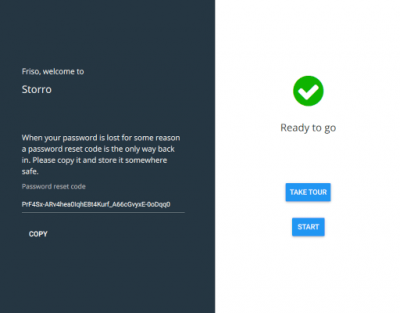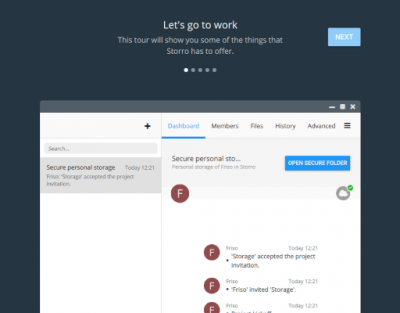Instructions for installing Storro on Windows 10
The email you received from us contains a link to download the Storro application. If you click on this, a browser screen will open. Your operating system is automatically detected. If this is not done correctly, click on the button Show other platforms. Then click the download button.
In the Downloads folder you will find the downloaded installation file named Storro_installer_x64.exe. Double-click on this file and follow the steps in the wizard that appears. Grant permission for the application to make changes to your system and click Save. This is done by default in the Program Files folder on the drive where your operating system (OS) is running, eg C drive.


After you have successfully completed the installation, the application will open. If this does not happen automatically, you can do this yourself via the shortcut on your desktop or by pressing the Windows key, typing “Storro” and pressing Enter. You will be prompted to create an account on the first startup. If you have not created an account before (on another laptop or desktop), click here on New User.
After clicking on New User, you will be taken to the screen to register your user account. This also requires the registration code from the email you received from us. Copy this (with Ctrl+C) from the email and paste (with Ctrl+V) in the field in the application. You will be asked to create a password. Optionally, you can have this password saved in the keychain, so that you can log in in the future without entering this password.
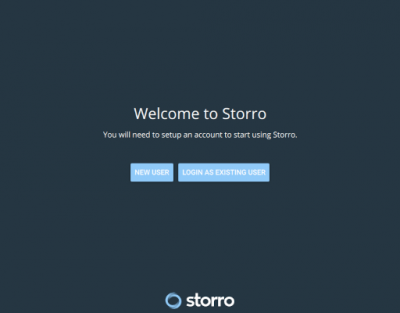
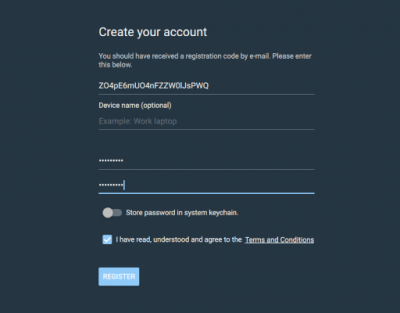
Your account has been created! It is important to note that Storro cannot reset your password. You can only do this with the password reset code that is shown after registering. Please keep this code safe. You can now start using Storro. If desired, you can first start a short tour for an explanation of Storro’s functionality.